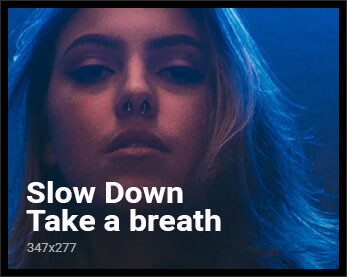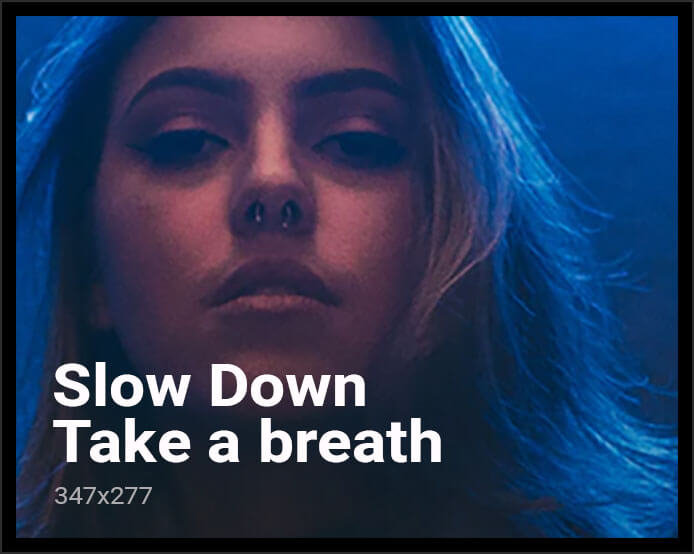Waze and Apple Maps are two of the more common navigation apps out there. Namely, unique features and advantages of one or the other that will make a better fit for you. So, let us go through a deep dive comparison of Waze vs. Apple Maps on their features, user interface, and performance to know better which one is best suited for you:
Introduction
In the fast-moving world, we need a good navigation app. There are a lot of choices in this space, though two apps – Waze and Apple Maps – tend to be the most popular offerings. If you need detailed traffic updates or handset integration with your Apple kit, knowing how they all work will help This article offers a comprehensive comparison to help walk you through the possibilities.
1.Overview of Waze
- What is Waze?
Waze (Free) Waze is a community-driven navigation app with the best real-time updates for our money. It allows drivers to share information where traffic, weather, or road conditions are announced. This collaborative approach makes Waze extremely dynamic and agile.
2.Key Features of Waze
- Instant Traffic Alerts:
Anyone can report traffic jams, accidents, or road closures.
- Community Input:
Automatic alerts are provided on speed traps, cops, and even real-time road alert signals.
- Route Optimization:
This technically involves finding the fastest routes based on Time of day traffic patterns.
- User Rewards:
This feature gamifies the experiences by providing points and badges for contributions.
- Voice Navigation:
The app speaks turn-by-turn instructions.
3.Pros and Cons of Waze
Pros:
- Live Updates:
Extremely accurate live traffic information enabled by user contributions.
Waze is free to Use
- Interactive:
Invites user activity and provides a feedback loop.
Cons:
- Data Usage:
Internet connection needs to be stable, and data charges may apply.
Cluttered interface because of seeing updates and alerts from the application
- Limited Integration:
This is not all that seamless with other apps and services.
4.Overview of Apple Maps
- What is Apple Maps?
Apple Maps: Apple’s navigation solution to make the most of iOS now. It is all about delivering a fluid, cohesive user experience coupled with features that take advantage of Apple’s hardware and software ecosystem.
Key Features of Apple Maps
- Native to iOS:
Integrate Siri, Apple Watch, and other conveniences provided by being a system app.
High-Quality Imagery and Points of Interest: Provides detailed maps with high-quality imagery and points of interest.
Offline Maps- Offline maps with support for downloading.
Public transit paths, schedules (Transit Information)
AR DIRECTIONS Augmented Reality for easily finding your way around.
5.Pros and Cons of Apple Maps
Pros:
- Integration:
The entire device is an Apple product and seamlessly integrates with all its services.
- Offline Access:
Sync maps and use offline.
- User Interface:
Super-clean and Excellent quality images, navigation counter.
Cons:
- Map Inaccuracy:
Apple Maps was heavily criticized for its maps in the past.
- Lacks in Real-Time Updates:
Absence of real-time updates when compared with Waze.
- Available on iOS Only:
Unavailable to Android users.
Waze vs. Apple Maps: Data features compared
6.Real-Time Traffic and Updates
- Waze:
When it comes to real-time traffic updates, Waze does a great job as its model is user-driven. What they provide is Detailed, real-time data on traffic conditions and specifics about road hazards or speed traps. It is a collaborative concept that enables Waze to provide real-time data due to which it becomes particularly effective for avoiding traffic.
- Apple Maps:
As for traffic updates, Apple Maps does have the feature, however, its real-time info isn’t as comprehensive as that of Waze. These updates are driven by data that we collect from multiple sources, including user feedback or 3rd party metrics.
7.Navigation and route management
- Waze:
Waze is best known for providing live, crowdsourced information on roads to give you the fastest direction based on real-time traffic. In addition, it recalculates routes on the fly to achieve the fastest travel time. This is a great help to drivers who like to get away from traffic queues.
- Apple Maps:
Apple Maps will get you to your destination with consistent route optimization. It might not be as dynamic with route changes like Waze, but routing is accurate and the app works well in conjunction with other Apple services such as Siri for a hands-free navigation experience.
8.User Interface and Experience
- Waze:
Functionality is there for Waze, but its flow of updates and alerts tends to clutter up the interface. Typically people just want some brief text they can deduce from at a glance, but this provides so much dynamic information it could even scare someone and prevent them from being curious about what is inside the other layers.
- Apple Maps:
Apple Maps is Apple’s clean and easy-to-navigate interface. The app offers great map imagery, and simple navigation outputs, and focuses on the visual aspect of the experience. This is because this event provides a subdued user experience, without the ceaseless influx of live updates.
9.Integration and Compatibility
- Waze:
Waze is available on Android and iOS platforms. But it does not offer a deeper integration with third-party applications and services which can limit its effectiveness in some situations.
- Apple Maps:
Unfortunately, it is only available on iOS so not everyone can make use of it through their Android device.
10.Offline Access
- Waze:
This is the one feature that Uber has over Waze, since you may navigate and visualize a completely offline map. For that, it depends on live updates and navigation input over the Internet.
- Apple Maps:
Downloading maps to be used offline is a feature of Apple Maps. The reason for this is because of stuff shared always around how to utilize data in areas where they have limited internet usage.
11.For Real World Usage Pro & Cons
- Pros:
This is great if there are users who require real-time updates and route changes on the go.
Best for drivers with lots of congestion and riskier driving environments.
Hooks users in with a rewards mechanism and community-based mindset.
- Cons:
Full of interruptions with never-ending updates and notifications
A reliable internet connection is required, and substantial data usage is authorized.
Not as efficient for those needing a smoother, more cohesive user experience
12.Apple Maps in Everyday Use
- Pros:
Best IntuitiVe for Apple Users
Provides offline roadmaps and high-quality images.
Into Specifications New More streamlined interface Less clutter
- Cons:
Not as good at showing traffic info in real-time compared to Waze.
iOS-only leaving out Android users.
- Issues:
mapAccuracy, in the past.
Conclusion
Which to use just depends on the needs of you as an individual; some will prefer Waze, whilst others may feel they cannot live without Apple Maps. If you prefer real-time updates and the wisdom of crowds, Waze is most probably your favorite. It is, I think dynamic navigation the best I have seen but also offers full traffic information as well. It has a cleaner interface and integrates better with the Apple ecosystem, while also offering offline use and high map imagery.Knowing what the apps are best and worst at helps you choose which app is better suited for your navigation. While there are some benefits to both Waze and Apple Maps, your choice likely comes down to whether you value real-time traffic updates more than integrated navigation that’s easier on the eyes.